Computer glasses are glasses that help your eyes see clearly and comfortably during computer work and screen-time related activities.
If you’re experiencing discomfort (tired eyes, blurred vision, or headaches) during and after screen time, or your eyes are working strenuously to focus every time you look at the screen as compared to off screen, it’s time to look into a pair of computer glasses.
Depending on your vision needs, you can find these glasses at Clearly in these forms:
- BlueReflect™ blue light filtering glasses – suitable for all ages to help relieve digital eye strain (sometimes called computer vision syndrome)
- Computer progressives – DualView BlueReflect™ office progressives – ideal if you’re over age 40 and need help relieving eye strain
Here, we’ll answer all your questions about computer glasses and help you find the pair that suits your needs. Read on to learn:
- How computer glasses work
- Why you may need to wear glasses for computer use
- Computer glasses with blue light filter: BlueReflect™
- Computer glasses for casual screen time protection: BlueReflect™
- Computer glasses for heavy screen time protection: BlueReflect Plus™
- For near and middle vision with blue light protection: DualView BlueReflect™ Progressives
- Are computer glasses and blue light filtering glasses the same?
- Are computer glasses worth it?
- Get digital protection with Clearly
How computer glasses work

Fundamentally, computer glasses help reduce the stress of focusing that naturally occurs when you’re constantly looking at a computer, laptop, or any digital screen for long hours.
They do this by giving your eyes the help they need to function properly without overworking them.
Computer glasses can correct for different vision needs:
- Nearsightedness
- Farsightedness
- Astigmatism
Broadly speaking, a quality computer glasses lens should include these lens coatings:
- Blue light filtering – Filters out harmful blue light emitted from the sun and digital screens from reaching your eyes. The benefit of reducing oxidative stress on retinal tissue helps support eye health, comfort, and sleep regulation.
- Anti-reflective – Minimizes distracting reflections caused by screen glare, sunlight, and indoor light (such as overhead lamps) that reflects off your lenses to improve clarity and colour contrast.
Why you may need to wear glasses for computer use
When you’re looking at the computer, it’s important that you’re wearing the correct prescription glasses. This will help your eyes focus effortlessly, avoid eye strain, and achieve perfect vision.
That’s why people wear glasses for these different vision needs:
- Nearsightedness or myopia causes objects in the distance to look blurry
- Farsightedness or hyperopia causes objects in the intermediate to near distances to look blurry
- Astigmatism causes objects in the near and far distances to look blurry
- Presbyopia causes objects up close to look blurry for middle-aged and older adults
As your eyesight and vision change over time, make sure your prescription is up to date. If you notice your eyesight has changed, get an eye exam to ensure you have the correct prescription for your vision needs.
Computer glasses with blue light filter: BlueReflect™
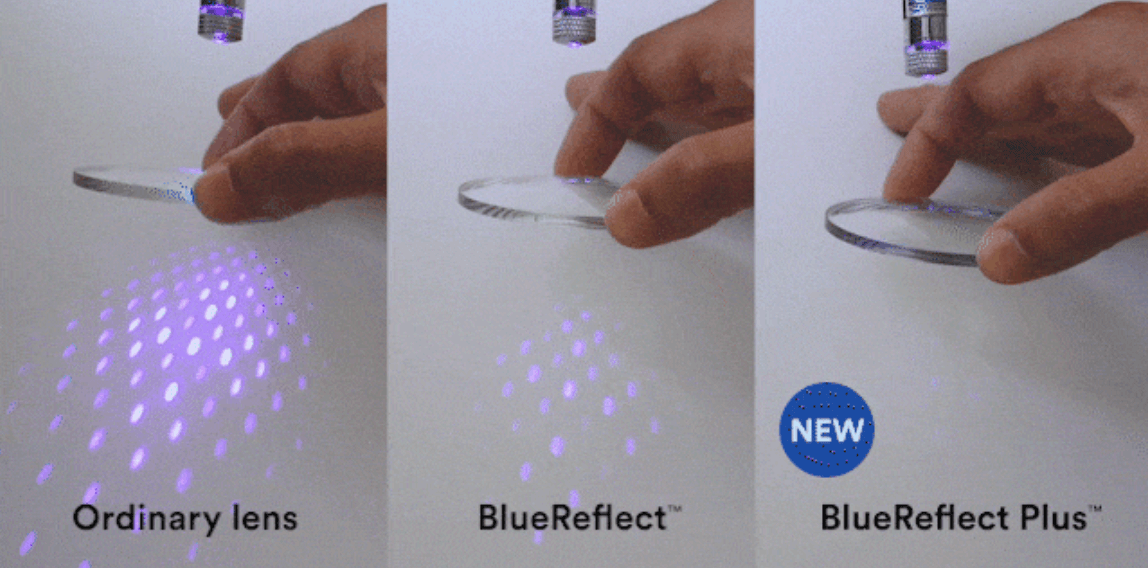
When you’re staring at a computer or scrolling through your phone, you should protect your eyes and avoid eyestrain by having a BlueReflect™ blue light filtering lens coating on your glasses.
BlueReflect™ lenses are capable of absorbing and reflecting UV and blue light, so you can wear them indoors and outdoors as your regular glasses.
You’ll benefit from upgrading your glasses with this blue light filter if you:
- Work mainly at a computer, laptop, smartphone, and other digital devices in a day
- Play video games as a hobby (check out gaming glasses for ultimate comfort and protection)
- Have trouble sleeping at night due to too much screen time exposure
This advanced blue light filter is available in two types to help you see digital screens comfortably and properly by reducing the amount of blue light that reaches your retina.
1. Computer glasses for casual screen time protection: BlueReflect™

@blackess
Designed for all-day wear, BlueReflect™ lenses are a standard filter that’s designed to provide your eyes with relief from casual screen time. Ideal as your everyday pair, you can wear them effortlessly inside and outside.
Features and benefits:
- Protect your eyes from 90% harmful blue light (emitted at 401nm), to support a healthy circadian rhythm, reduce eyestrain, and promote long-term eye health
- Protect your eyes from UV light, to reduce the risks of UV-related cancer, cataracts, age-related macular degeneration, and other forms of blindness
- A slight yellow tint and blue reflection on the lens surface for a subtle style
- Includes anti-reflective coating
2. Computer glasses for heavy screen time protection: BlueReflect Plus™

Designed for long hours of screen time, BlueReflect Plus™ is a stronger filter that’s designed to provide your eyes with a better relief. You can wear them throughout the day as well.
Features and benefits:
- Filters out 99.5% of harmful blue light, to promote a healthy sleep-wake cycle, minimize eyestrain, and maintain long-term eye health
- Optimal UV light protection to protect your eyes against long-term UV-related damage
- Slightly more noticeable yellow tint and blue reflection on the lens surface for more impactful screen time protection
- Includes anti-reflective coating
3. For near and middle vision with blue light protection: DualView BlueReflect™ Progressives
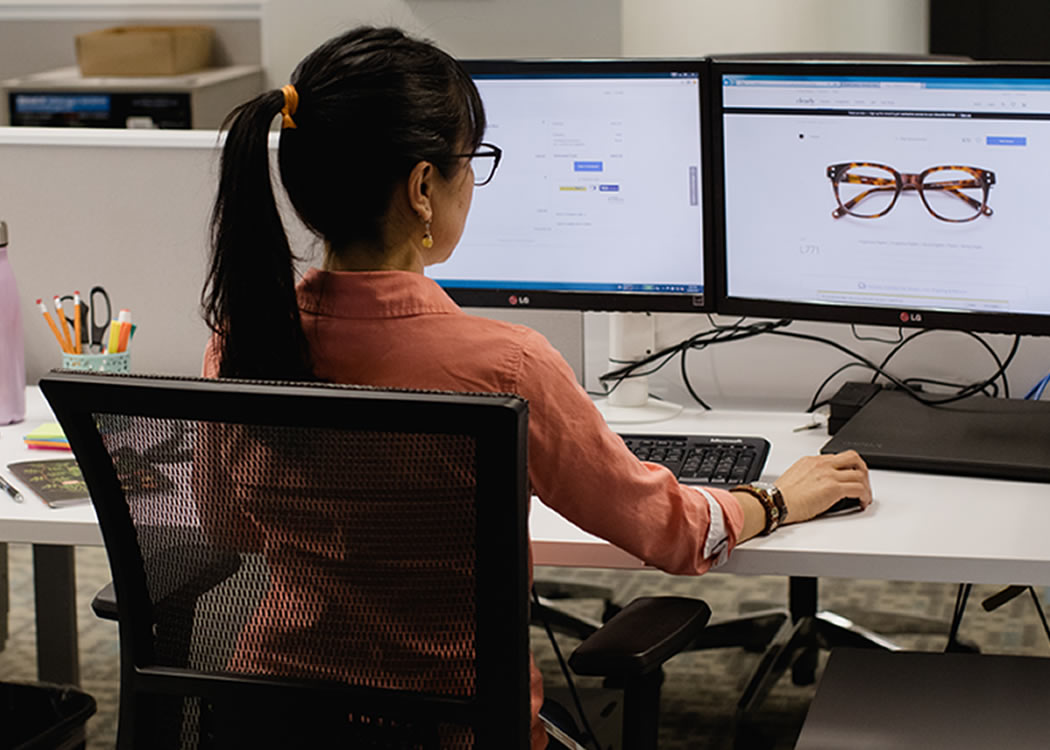
If you have an add power on your prescription and are having trouble seeing near objects clearly, you should consider DualView BlueReflect™ progressive lenses to help your eyes stay focused on your monitor comfortably and properly and avoid eye strain.
Designed for screen time, they are a specific type of progressive lens that devotes the majority of the lens at the top to intermediate vision (arm’s length), reading vision (elbow length) at the bottom, with a built-in BlueReflect™ coating.
These computer progressive glasses don’t offer far distance correction and aren’t suitable for wearing while walking or driving.
Features and benefits:
- Provides perfect clarity at computer and reading distance without the need to switch between pairs
- Minimizes neck and back strain, as you don’t have to tilt your neck to see your computer screen clearly (as with progressive lenses), due to larger field of intermediate vision correction
- Less exposure to harmful blue light and relieve digital eye strain due to built-in blue light filtering digital protection
Can I wear regular progressives at the computer?
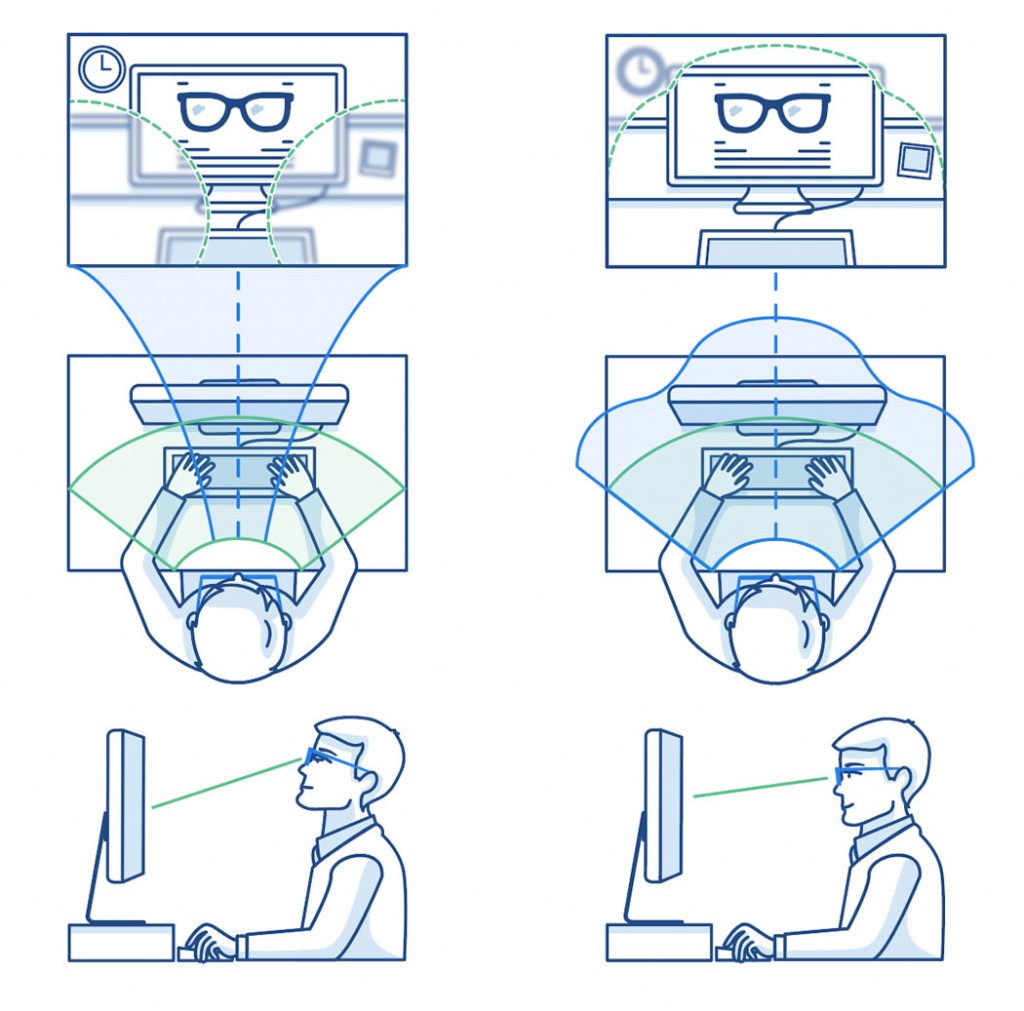
If you already wear your normal progressive glasses for everyday tasks, you might notice that you have to tilt your head up to find a sweet spot in the middle part of your lens when looking at the computer or other objects at a similar distance. This wouldn’t be ideal if you use the computer for longer periods.
And that’s because a typical progressive lens:
- Devotes mostly to distance and reading vision, which are ideal for everyday tasks such as driving, walking, looking at your phone, or reading a book
- Offers a narrow field of view at computer distance, so you can still see your monitor each time when you tilt your head
At Clearly, you can shop computer progressives with your regular progressive prescription. If you’re unsure whether you need a pair of DualView BlueReflect™ progressives, visit your eye doctor and get an eye exam.
If you don’t have an add power on your prescription, then you only need to consider BlueReflect™ coating.
Are computer glasses and blue light filtering glasses the same?
In layman’s terms, computer glasses are glasses designed for screen time. It’s an umbrella term for anything used to help your eyes see the computer. For instance:
- Anything with a BlueReflect™ filter helps your eyes see the computer properly
- Computer progressives (or DualView BlueReflect™ on our website) help you see everything from the computer screen to near objects
Are computer glasses worth it?

@stylebyaliya
It depends on your vision needs and how often you use the computer, laptop and other digital devices.
Computer glasses are designed to provide the vision correction you need while filtering out harmful light, so you don’t have to feel the full effects of harmful blue light during prolonged use of digital devices on and off your screen.
Tips for a healthy screen time routine
- Take a break from your screen to keep your eyes from getting fatigued. Use the 20-20-20 method, practice micro-pauses to look away from your computer screen and focus on distant objects at regular intervals.
- Increase how often you blink to avoid dry eyes, as you tend to blink less when looking at digital screens.
- Adjust your phone or computer’s display settings to improve visual comfort: maintain screen brightness the same as your surroundings and readable text size and fonts.
Get digital protection with Clearly

If you’re looking to get a pair of blue light filtering glasses with or without prescription lenses, you can opt for:
- BlueReflect™ Standard lenses for casual screen time
- BlueReflect Plus™ lenses for heavy screen time
If you have presbyopia and you spend a lot of time on your computer, you can consider DualView BlueReflect™ lenses for your glasses.
Choosing the best glasses lenses that fit your needs can make a big difference in your day to day.
Don’t miss the Ultimate Guide to Glasses Lenses to learn more about the lenses that we have to offer at Clearly or contact us to chat about the best lens options for you.
Read more:































